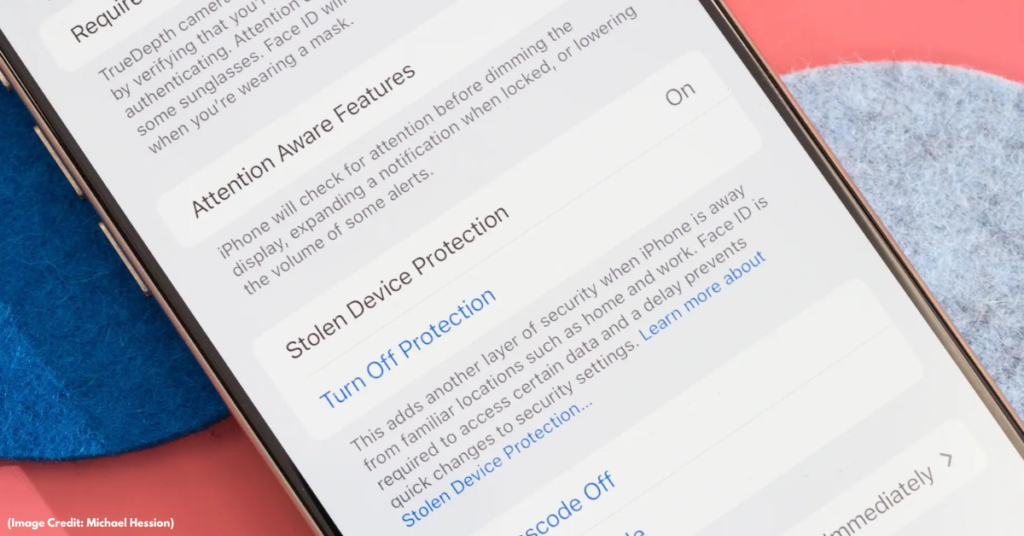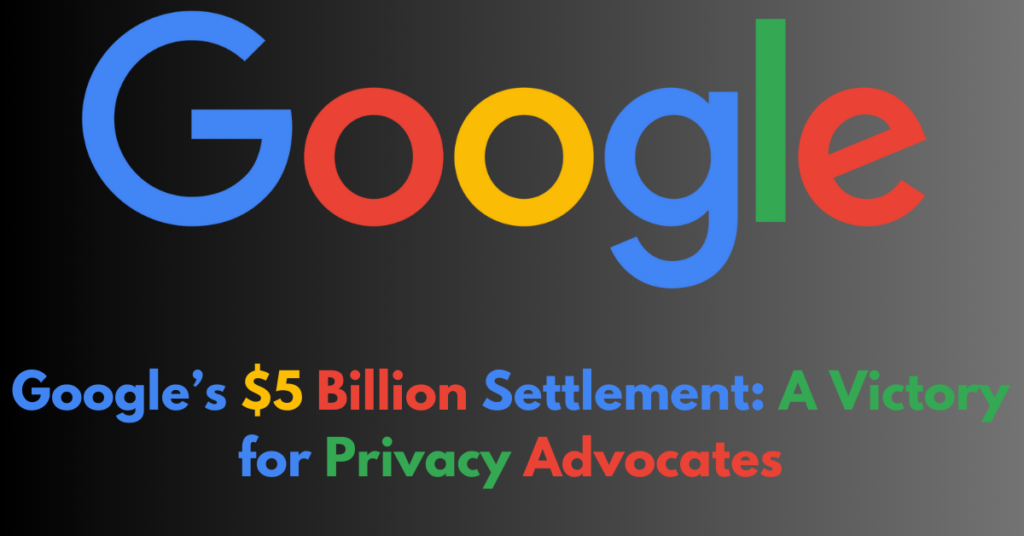IOS 17.3: A new anti-theft feature that makes the iPhone much safer
Apple’s latest iOS update, iOS 17.3, introduces a new tool called Stolen Device Protection, which makes it harder for thieves to access your private information. By activating Stolen Device Protection, your iPhone will need extra security to let someone access some information and prevent changes from being made if it thinks it’s not in a trusted place, like your home or office.
If you try to change your Apple account password or your phone’s passcode when your iPhone isn’t at a trusted location, Stolen Device Protection requires you to wait an hour and then authenticate your identity a second time with Face ID or Touch ID. This delay gives you time to use Apple’s Find My Tool to lock or wipe the stolen device remotely. A thief could deactivate the anti-theft and security features only in case of access to your iPhone’s passcode.
Thieves can’t get to as much information on your iPhone if it’s stolen because they have to use biometric authentication (Face ID or Touch ID, depending on your iPhone) to see saved passwords or make changes to your Apple savings account. Thieves won’t be able to use an unlocked iPhone to steal money or open an Apple credit card in your name.
Some of the changes may be in response to reports of thieves taking iPhones after seeing owners enter their PINs. A story in The Wall Street Journal says that once thieves get into an iPhone, they can often steal money, open credit card accounts, and do other things. Thieves can also lock people out of their Apple accounts, making it hard for them to use Apple’s Find My feature to disable or track their stolen iPhones. Some victims also can’t get to the photos and files they’ve saved on iCloud.
However, Stolen Device Protection only applies these enhanced security features when the iPhone is turned on and your iPhone is away from a “familiar location,” which Apple defines as “your home, work, and certain other locations where you regularly use your iPhone.” To keep your iPhone safer, you can make the code longer, keep photos that hold personal information safe, use a PIN or Face ID to protect each app, and turn on Password AutoFill.
Stolen Device Protection is a crucial tool that helps protect your iPhone from theft. By activating it, you can ensure your privacy and security while keeping your device safe at home.