Microsoft 365 Weekly Roadmap: Upcoming new folder user experience for Outlook and more
This week’s Microsoft 365 Roadmap is packed with exciting new features and updates that will make your work life easier and more efficient. One of the most expected features is the new folder creation experience for Microsoft Outlook, which will be available in March.
This update will introduce a simple way to manage your folders and accounts, simplifying your interface for a cleaner and more efficient workspace. You’ll be able to create folders and subfolders or execute existing folder and account actions with ease. There are several other updates to look forward to, including OneDrive for Business, which will be available in both Outlook on the web and the classic Outlook Windows app, with a preview in February and a complete rollout in March. Stay tuned for more updates on the Microsoft 365 Roadmap!
Outlook’s New Folder Experience: A Look into the Future
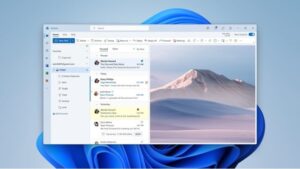
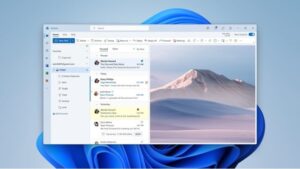
One of the most anticipated updates is the upcoming redesign of the folder experience in Outlook. Microsoft is committed to streamlining your email management, making it more simple and user-friendly. The redesigned folder experience promises a highly appealing and organized interface that simplifies searching and optimizes productivity.
Users can expect a cleaner and more modern design with enhanced functionality that caters to both casual users and power email organizers. The update aims to reduce confusion and make it easier for people to find and manage their emails effortlessly.
One notable improvement is the introduction of customizable folders, allowing users to personalize their Outlook environment based on their unique preferences and workflow. This flexibility empowers users to tailor their email management experience to suit their specific needs, promoting a more personalized and efficient workspace.
To customize options, the new folder experience will incorporate intelligent sorting algorithms, helping prioritize emails based on relevance. This feature is a game-changer for busy professionals who manage numerous emails daily, ensuring that important communications are never overlooked.
Enhancements Beyond Outlook: Microsoft 365’s Commitment to Excellence
While the upgraded folder experience for Outlook takes center stage, the Microsoft 365 Roadmap reveals a host of other enhancements across various applications.
Team editing in Microsoft Word:
Teamwork is at the core of Microsoft 365’s ethos, and the upcoming improvements in Microsoft Word underscore this commitment. The new collaborative editing features aim to make group projects more seamless, allowing multiple users to work on a document at one time. Real-time updates and enhanced version control will ensure that everyone stays on the same page, fostering smoother collaboration.
Improvements in Microsoft Teams:
Microsoft Teams continues to grow as a complete collaboration hub. This week’s roadmap includes updates to Teams that enhance virtual meetings, making them more interactive and engaging. From new presentation modes to enhanced chat features, Teams is poised to be an even more indispensable tool for remote and mixed work environments.
Security and Compliance Upgrades:
Microsoft 365 is constant in its commitment to providing a secure and compliant environment for users. The roadmap outlines upcoming features and updates designed to improve security measures and ensure compliance with industry standards. From advanced threat protection to enhanced data management tools, these additions underscore Microsoft’s dedication to safeguarding user data and privacy.
Preparing for the Future: What Users Can Expect
As these exciting updates make their way into the Microsoft 365 ecosystem, users can look forward to a more effortless and integrated experience across applications. Microsoft’s focus on user feedback and continuous improvement is apparent in the thoughtful enhancements outlined in the roadmap.
To make the transition smoother for users, Microsoft will provide detailed guides and resources to learn and leverage the new features effectively. As with any significant update, user training materials and support will be readily available to ensure that people can make the most of the enhanced functionalities.
In conclusion, the upcoming changes in the Microsoft 365 Roadmap reflect a commitment to innovation, user experience, and productivity. From the improved folder experience in Outlook to shared editing in Word and advancements in Teams, Microsoft 365 continues to be a driving force in shaping the future of digital workspaces. As users, embracing these updates means staying ahead of the curve and enjoying a more intuitive, secure, and collaborative digital environment.



