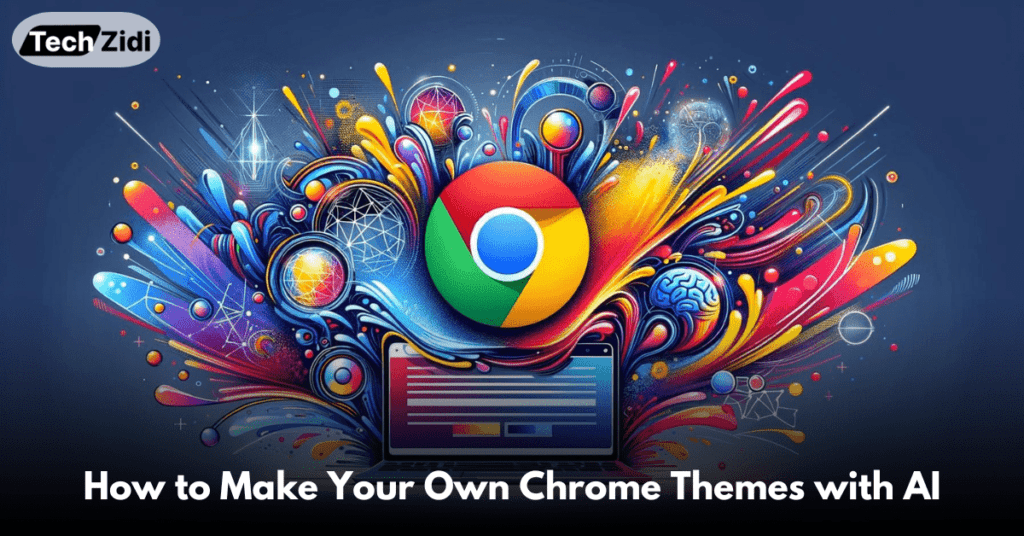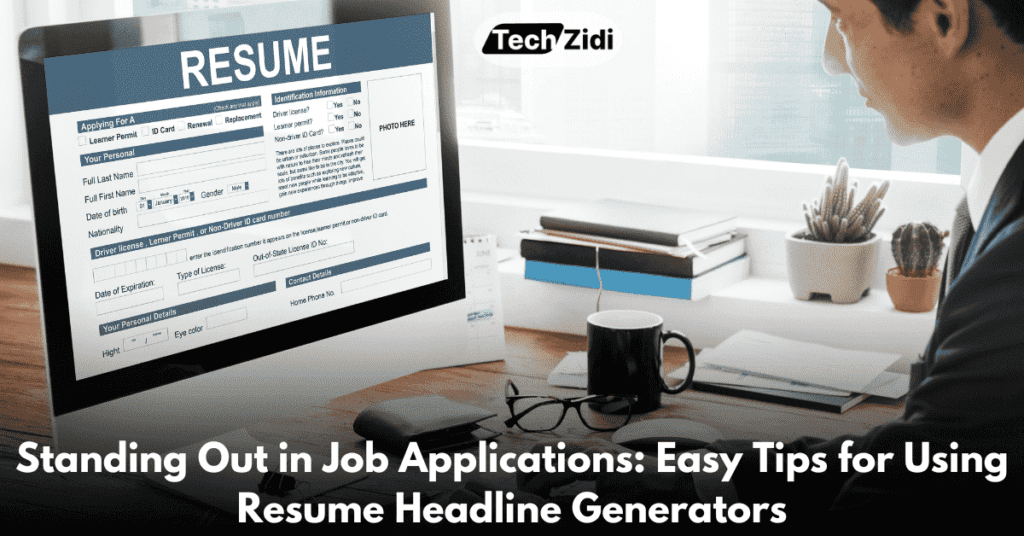In a recent update, Google Chrome introduced generative AI wallpapers, allowing users to easily create personalized themes based on their preferences. Here’s a guide on how to do it for your Chrome profile.
Like many other devices and programs today, Google Chrome is integrating AI features. With the latest update to Chrome version 121, Google introduced generative AI wallpapers and theming, along with automatic tab organization powered by machine learning.
The addition of generated themes is particularly exciting, as traditional Chrome themes can sometimes feel dull and lack color. Chrome’s new theme creator is user-friendly and offers endless possibilities, ensuring that no two generated themes are alike.
It’s important to note that the main focus is on the wallpaper, which appears on new tabs. While the window borders remain a solid color with various accents, the generated themes provide a refreshing change without completely overhauling the interface.
Here’s how to generate a theme in Chrome using AI:
- Open a new tab in Chrome and click on the Customize Chrome button at the bottom.
- From the sidebar menu, select “Change theme.”
- Click on “Create with AI.”
- Now, it’s time to get creative.
- Choose a subject, style, and mood from the dropdown menus, selecting the combination that appeals to you the most. Then, click “Create.”
- Browse through the generated results and pick your favorite.
Feel free to experiment with the generation tool until you find a theme you love. While not every result may be perfect, you may stumble upon some unexpected gems. Keep in mind that the results may not always align logically. For example, you might discover a striking theme featuring the Grand Canyon as both the landscape and the sky, creating a captivating visual experience.